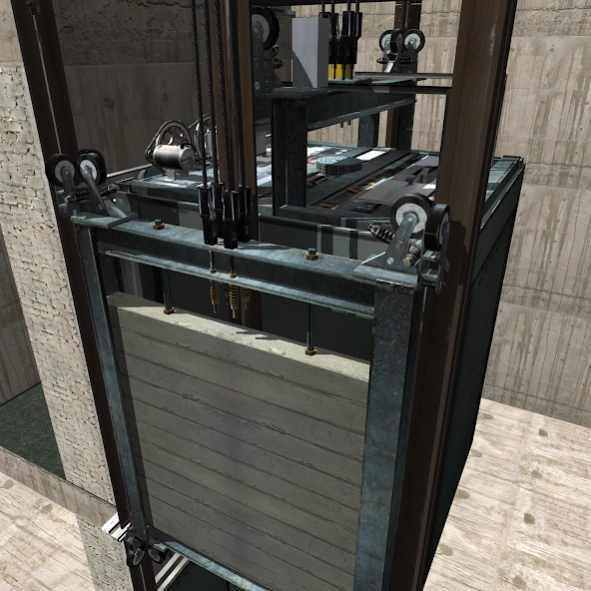Elevator Simulator 3D 2.0.1
Paid Version
Publisher Description
Elevator Simulator 3D - The most realistic and detailed elevator simulation ever!
The most realistic elevator simulation ever! You will not find anything as detailed as this in any game! Fully working, mechanically accurate elevator that you can ride in! Great for kids, elevator enthusiasts and to pass your time while in the elevator!
Features:
- Ride the elevator across 3 floors!
- Semi-intelligent Mannequin Man will walk in/out and ride the elevator!
- Touch to rotate and zoom to view everything in detail!
- Working 1st-3rd floor buttons, door open, door close, manual override and alarm!
- Mechanically accurate door operator and door bumper mechanism!
- Worm gear drive elevator motor!
- Ultra realistic cutting edge graphics, beautifully lit with real-time shadows!
- Supports all screen sizes on phones and tablets, including extra high resolution HD!
This elevator is part of Disassembly 3D: Ultimate Stereoscopic Destruction. Now available for Android! You can disassemble and blow it up there! The difference is that Elevator Simulator 3D does not allow you to disassemble it, but has on-screen GUI buttons to operate the elevator easily.
About Elevator Simulator 3D
Elevator Simulator 3D is a paid app for Android published in the Arcade list of apps, part of Games & Entertainment.
The company that develops Elevator Simulator 3D is Khor Chin Heong. The latest version released by its developer is 2.0.1.
To install Elevator Simulator 3D on your Android device, just click the green Continue To App button above to start the installation process. The app is listed on our website since 2023-04-28 and was downloaded 45 times. We have already checked if the download link is safe, however for your own protection we recommend that you scan the downloaded app with your antivirus. Your antivirus may detect the Elevator Simulator 3D as malware as malware if the download link to com.kch.Elevator3D is broken.
How to install Elevator Simulator 3D on your Android device:
- Click on the Continue To App button on our website. This will redirect you to Google Play.
- Once the Elevator Simulator 3D is shown in the Google Play listing of your Android device, you can start its download and installation. Tap on the Install button located below the search bar and to the right of the app icon.
- A pop-up window with the permissions required by Elevator Simulator 3D will be shown. Click on Accept to continue the process.
- Elevator Simulator 3D will be downloaded onto your device, displaying a progress. Once the download completes, the installation will start and you'll get a notification after the installation is finished.